Every month and/or quarter, I send out Google Analytics reports to our SEO clients. These reports basically show clients how successful our efforts have been in trying to increase traffic to their websites. Each time I send it, I make sure to make myself available to answer all their questions.
Earlier this month, I got a great question:
“I see all these numbers and lines, and I know things are good…
but what do all these words mean?”
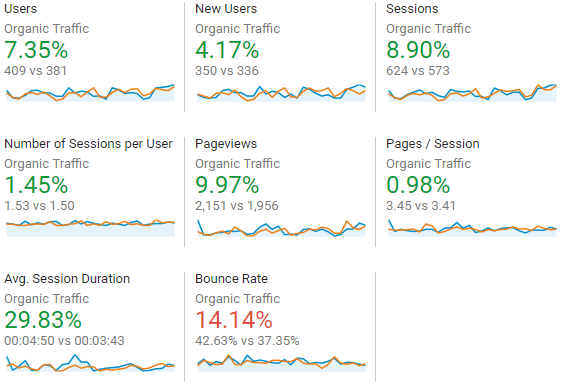 Well, here’s a handful of Google Analytics terms I usually get asked about:
Well, here’s a handful of Google Analytics terms I usually get asked about:
- Sessions
- Users
- New Users
- Page Views
- Bounce Rate
Do you know what all these terms mean?
No? Yes? Kinda, sorta, maybe? Don’t worry! There are plenty of technical explanations out there that can be tricky and confusing. However, I’ve talked about this with so many clients that I thought it’d be helpful to just explain it to you the same way I explain it to them.
So … let me go through what each term really means, and then we can see how it all works.
*Users vs People*
If I look at your website at work using my work computer and then again at home using my personal computer – I would count as 2 Users in Google Analytics.
This is because Google has to rely on imperfect technology to try to count actual people (they don’t know everything yet!).
*Bounce Rate*
Some people worry about high bounce rates – but I wouldn’t recommend it for beginners. Why? Because of Google’s imperfect tracking. They only know what happens on your site.
If a user sees your phone number on the first page and calls you right then to schedule an appointment, then that’s technically still a Bounce.
Here’s An Example With Real People & Numbers
Meet Jordan and Riley. They both love surfing the internet and they just saw your website show up in a Google result!
| Jordan (has never been to your site before) |
Riley (checked out your site a while back) |
|---|---|
| 1. Clicks your result in Google | 1. Clicks your result in Google |
| 2. Gets to your Home page | 2. Gets to your Home page |
| 3. Clicks to your About page | 3. Leaves (closes the tab) |
| 4. Clicks to your Contact page | 4. Goes back to your Home page |
| 5. Leaves your site (closes the tab) | 5. Leaves (closes the tab) |
Let’s do some Q & A to see exactly what we have here …
Q: How many Users do we have?
A: Two Users (Jordan & Riley)
Q: How many New Users do we have
A: One New User (Jordan)
Q: How many Sessions take place?
A: Three Sessions. Jordan visits your site once, and Riley visits it twice.
Q: How many Pageviews do we have?
A: Five Pageviews. Jordan visits three pages, and Jordan visits the Home page twice.
Q: What is the Bounce Rate?
A: The Bounce Rate is 66.67%. We have two bounces and three total sessions.
Here are some Google Analytics tips:
- ABC – Always Be Comparing
- 1,200 Users – very hard to tell if this is great news or disastrous because we have no context.
- 25% increase for the month, and 75% year-over-year – now we’re talking!
- Acknowledge Variables
- Some of the variables are your various marketing efforts like SEO, PPC, Social, Email, etc.
- But, depending on your business, there can be many other factors. Things like the time of year, weather, number of searches, and recent news can affect your traffic just as much.
- Look out for big shifts/changes
- This will clue you in to potential opportunities & issues.
- Start predicting what specific numbers will change when you start or increase a marketing effort, like upping PPC or adding new content.
Need Help with Your Google Analytics & SEO?
Still have questions about these terms & reports from Google Analytics? Trying to get a better handle on your SEO – and, more importantly, how it is working?
Whether or not you’re a client of ours today, we want to help you understand your website’s performance. We can help make sure everything is being tracked in Analytics & help you understand what’s going on.
Our comprehensive SEO services for local businesses in the Milwaukee area can even make those numbers improve! Contact us using the form at the bottom of this page to set up a time to discuss your analytics and all of your digital marketing.



