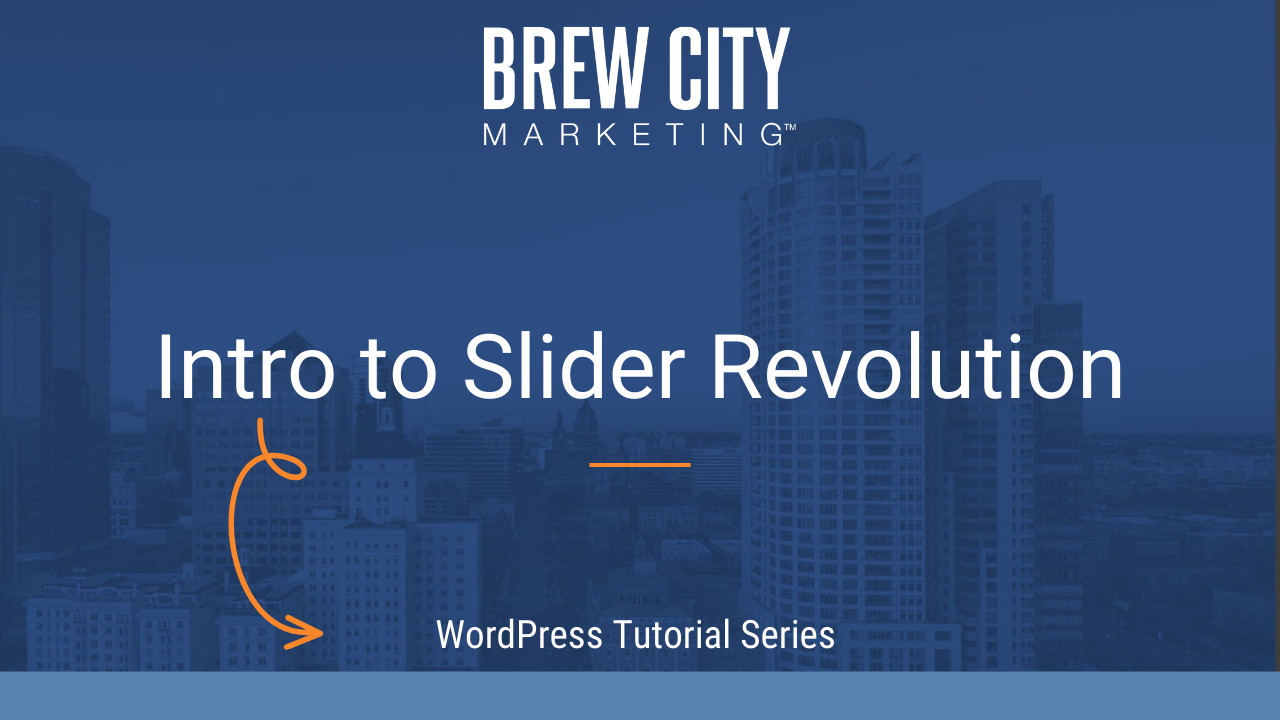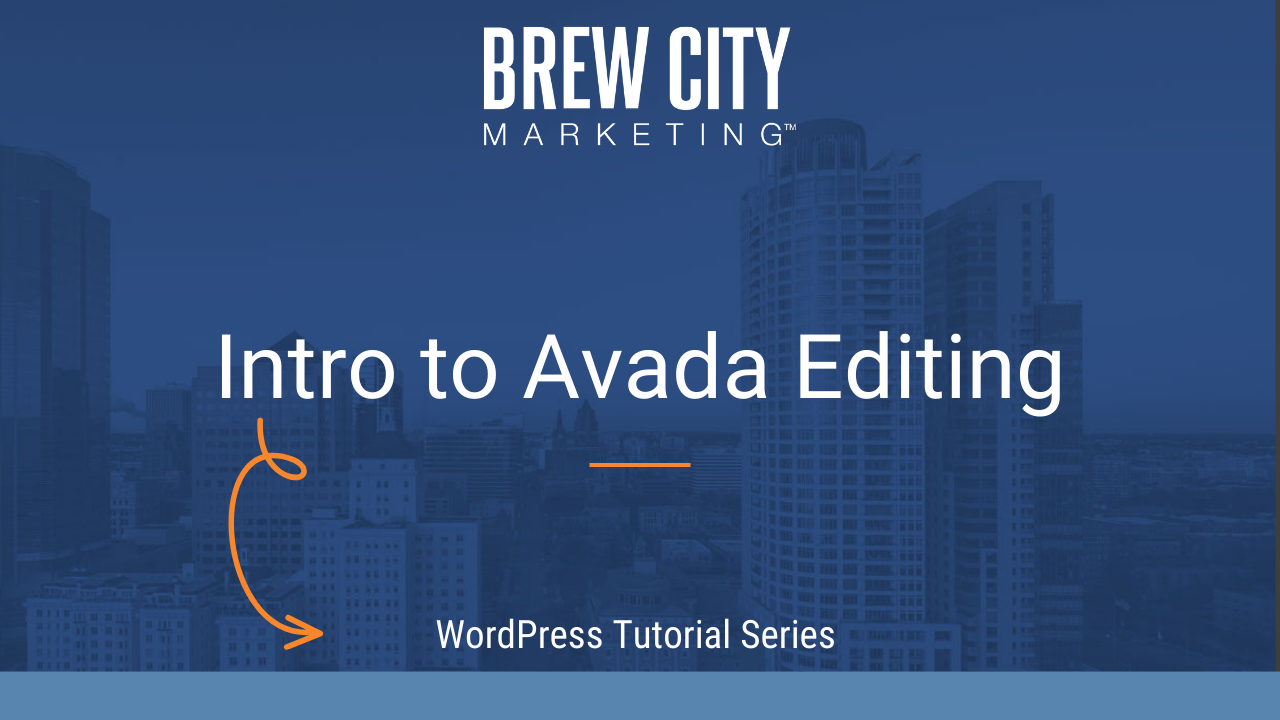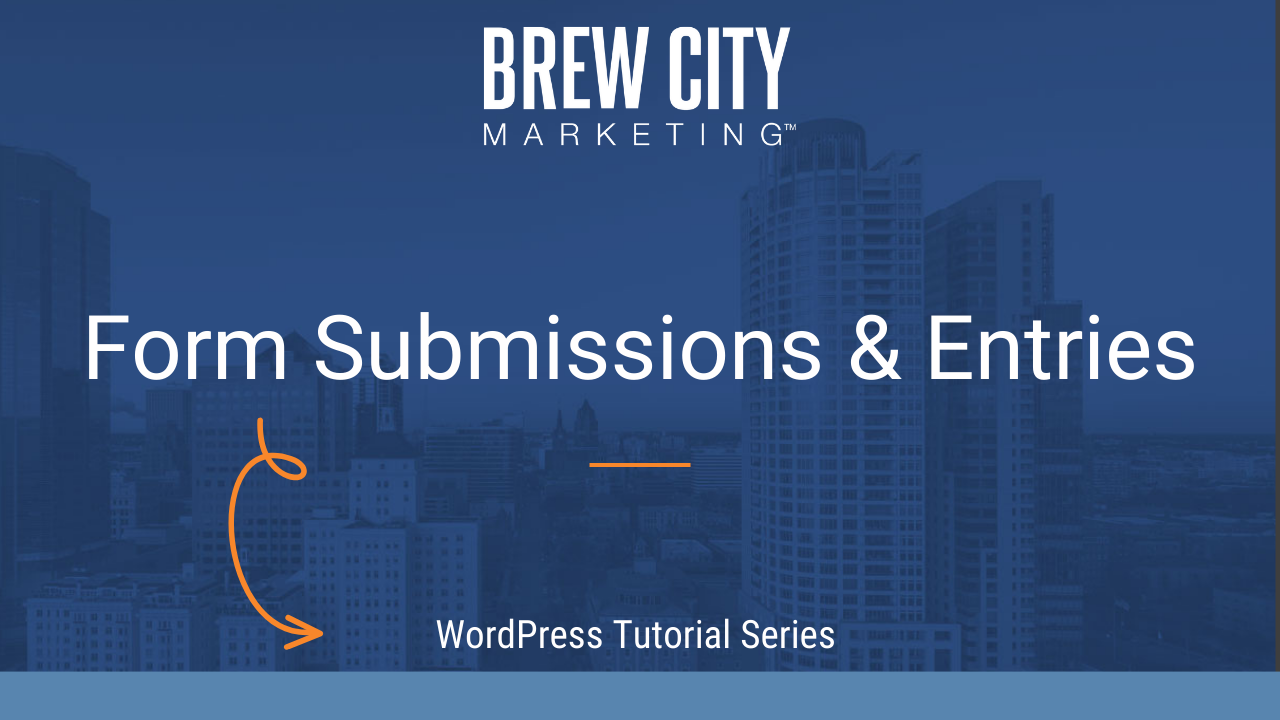WordPress is one of the most popular platforms to build websites because of how user-friendly and malleable of environment it is.
How to Use WordPress
WordPress’s templated plugin-based architecture allows for each page to be manipulated to include your content within various layouts and behavior systems. Brew City Marketing offers different levels of training on how to use WordPress so that our clients can feel comfortable navigating and updating their own site at whatever level they choose. We are available to handle your website updates and assess the existence of coding issues or other errors, and there are always going to be things that require an expert eye in order to address them efficiently. However, at the end of the day, this is your website and it’s nice to know your way around it. Our different training levels of how to use WordPress range from complimentary recordings that feature tutorials of the backend of your website to customized training tailored based on additional functionalities you are looking to learn.
Our Complimentary WordPress Tutorials
Below you will find a collection of free tutorials built by our development team specifically created based on the most common updates our clients want to make to their website. If you are new to the WordPress environment, setting aside some time to look through these will be well with your time. The videos aren’t long, and give you detailed steps on how to:
- Navigate the Avada theme and WordPress dashboard.
- Make basic updates to your WordPress pages.
- Post and edit blogs.
- Edit the page title bar.
- Clear the site cache (the information stored on your computer or device that could be causing your site to show an older version of your content).
- Use Slider Revolution (a plugin that allows you to make a slideshow out of a collection of images).
- Edit form submissions and view entries.
- Update the menu system.
- Make edits to the header and footer.
- Change the site logo.
Learn How to Use WordPress with Tailored Training
If that list doesn’t include a specific functionality you’re looking to learn, no worries! We can create more based on your needs. We also understand that watching videos isn’t everyone’s preferable way to learn things, sometimes you need to be able to ask questions and have more in-depth conversations to properly get acquainted with a new tool. When you sign up for our customized solutions we will set up a time with you to walk you through the backend of your website, answer your questions, record the training, and even write up instructions for whatever you’re looking to do on your site. Examples of more things we can teach you to do include:
- If you have an eCommerce website, updating your products and additional information.
- Updating the fonts and colors used in your theme.
- Adding and updating forms to new pages.
- Using the templates to add containers that populate your content in different ways.
- Resetting your website to a past version.
- Adding and editing your portfolio.
- And more!
Contact us today for your customized training on how to use WordPress.