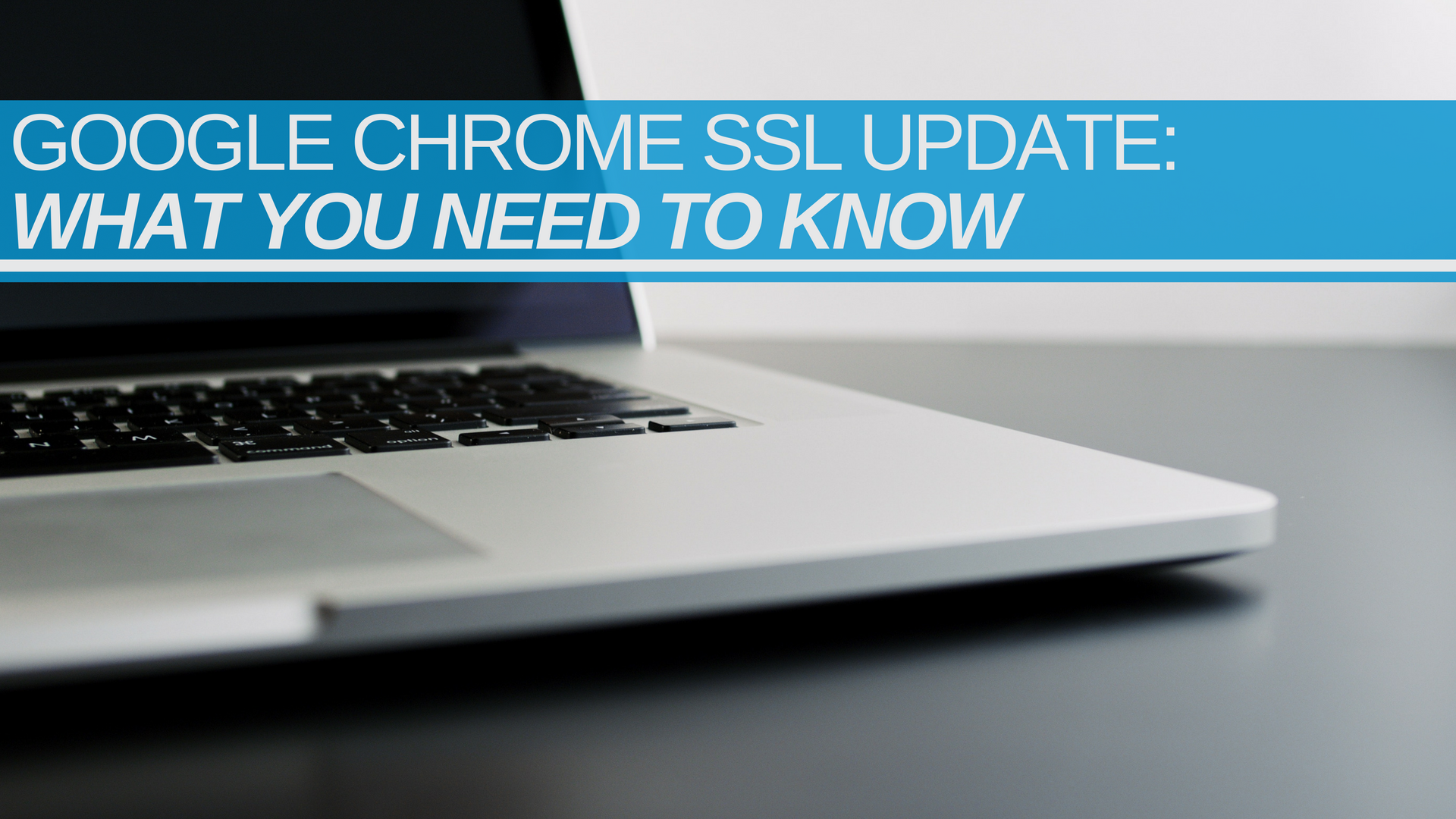
BIG CHANGES COMING TO GOOGLE CHROME THAT MAY AFFECT YOUR WEBSITE— PLEASE READ!
If you’re one of the 1 billion active Google Chrome users, there are big changes coming your way that may affect your website. As your internet marketing partner, we’ve put together a crash course to help raise awareness of the changes coming to Google Chrome this October. Nearly 50% of internet users choose Chrome as their browser of choice, so this could have a significant impact on the way people interact with your website.
How it May Affect You:
Starting in October 2017, Chrome will show a “NOT SECURE” warning when users submit a form on your website. This article shows examples of how the warning will look: https://developers.google.com/web/updates/2016/10/avoid-not-secure-warn
Why is This Happening?
Google wants to ensure that any information submitted through a form on a website is protected from spammers and hackers.
What Can You Do?
Get an SSL certificate. If your website has an SSL certificate, Google will not show this “warning” message. By having an SSL certificate, you will also protect your clients from having their information compromised when they send you a message through a form on your website.
What is an SSL Certificate?
SSL certificates are small data files that digitally bind a cryptographic key to your form submissions. Once one is installed, it provides a secure connection from a form submission to your email.
Additional Reading from Google’s Blog
“Passwords and credit cards are not the only types of data that should be private. Any type of data that users type into websites should not be accessible to others on the network, so starting in version 62 Chrome will show the “Not secure” warning when users type data into HTTP sites.”
(source: https://security.googleblog.com/2017/04/next-steps-toward-more-connection.html)
Contact us before October to avoid any possible warning signs when people visit your site. We are charging a one-time fee of $199 to activate the SSL, update your website code, and test it to make sure all is functioning properly. For more information on the SSL update or to schedule a meeting, call us at 414-208-0700 or fill out our contact form here: https://brewcitymarketing.com/contact/



